① Printing after weighing, select and save a label pattern firstly, then, back to weighing interface to print it, unable to print in label interface directly.
② Label variables, “Unit” is different with “unit units”, the first one’s default value is “kg”, another one is “g”, and only with “unit units” in counting interface.
③ Label figure printing, the figure should be loaded to printer and uploaded to website. Click on “Figure”in “Label” interface”, and log in to obtain the figures. Please note the format and size of figure uploaded to web.